
testo 835-T2 – High Temperature IR Thermometer
$2,361.00 (excl.VAT)FLIR TG165-X Thermal Camera
Hioki IR4056-20 Insulation Tester
$0.00 (excl.VAT)Megger Mit525 UK Insulation Resistance Tester
$0.00 (excl.VAT)FLIR TG165-X Thermal Camera
What Do the Symbols on a Multimeter Mean?

Confused by the symbols on your digital multimeter?
From DC voltage and current to resistance, continuity, and diode testing, each icon on the dial represents a critical measurement mode or function. Whether you're a beginner, electronics hobbyist, electrician, or engineer, this guide will help you clearly understand multimeter symbols—even if you're using an advanced model like a Kyoritsu, Hioki, or Marmonix digital multimeter. Get ready to take safer, more accurate readings across all your electrical systems.
Why Is It Important to Understand Multimeter Symbols?
Using a digital multimeter without understanding its symbols can be risky. A wrong setting might lead to incorrect readings, blown fuses, or even electric shock. For instance, conducting a continuity test while the dial is still on a voltage range could not only result in confusion—it might also damage your circuit.
By learning the essential multimeter symbols—such as those for DC voltage, current, resistance, continuity, and diode testing—you can use professional-grade digital testers more safely and effectively.
This knowledge also makes it easier to interpret circuit diagrams and troubleshoot issues faster, which is a crucial skill for anyone working with electronic or electrical systems.
Multimeter Display and Interface Overview
Before diving into individual multimeter symbols, let’s quickly get familiar with the typical layout of a digital multimeter. Most handheld units share the same four core components that allow for precise and safe electrical measurements. A multimeter typically has four core elements:
| Element | Description |
|---|---|
| Display | Shows real-time readings and status indicators |
| Rotary Dial | Main selector for functions like voltage, current, resistance, etc. |
| Ports (Jacks) | COM (black), VΩ (red), and separate current jacks like mA or A |
| Buttons | Utility functions such as HOLD, REL, MAX/MIN, Hz/% etc. |
Voltage Measurement Symbols
| Symbol | Meaning |
|---|---|
| V⎓ | DC voltage (Direct Current Voltage) |
| mV⎓ | Low DC voltage (millivolts) |
| V~ | AC voltage (Alternating Current Voltage) |
| mV~ | Low AC voltage (millivolts) |
Voltage is one of the most commonly measured electrical parameters, and your digital multimeter offers several symbol options to help you measure it accurately. Whether you're working with DC voltage from a battery or AC voltage from a wall outlet, knowing the correct multimeter symbols for voltage ensures safe, precise readings. In this section, we’ll explain the key voltage measurement symbols you’ll find on most multimeters—starting with DC voltage (V⎓) and AC voltage (V~)—and how to use them effectively in real-world applications.
dc voltage symbol on a multimeter: V⎓
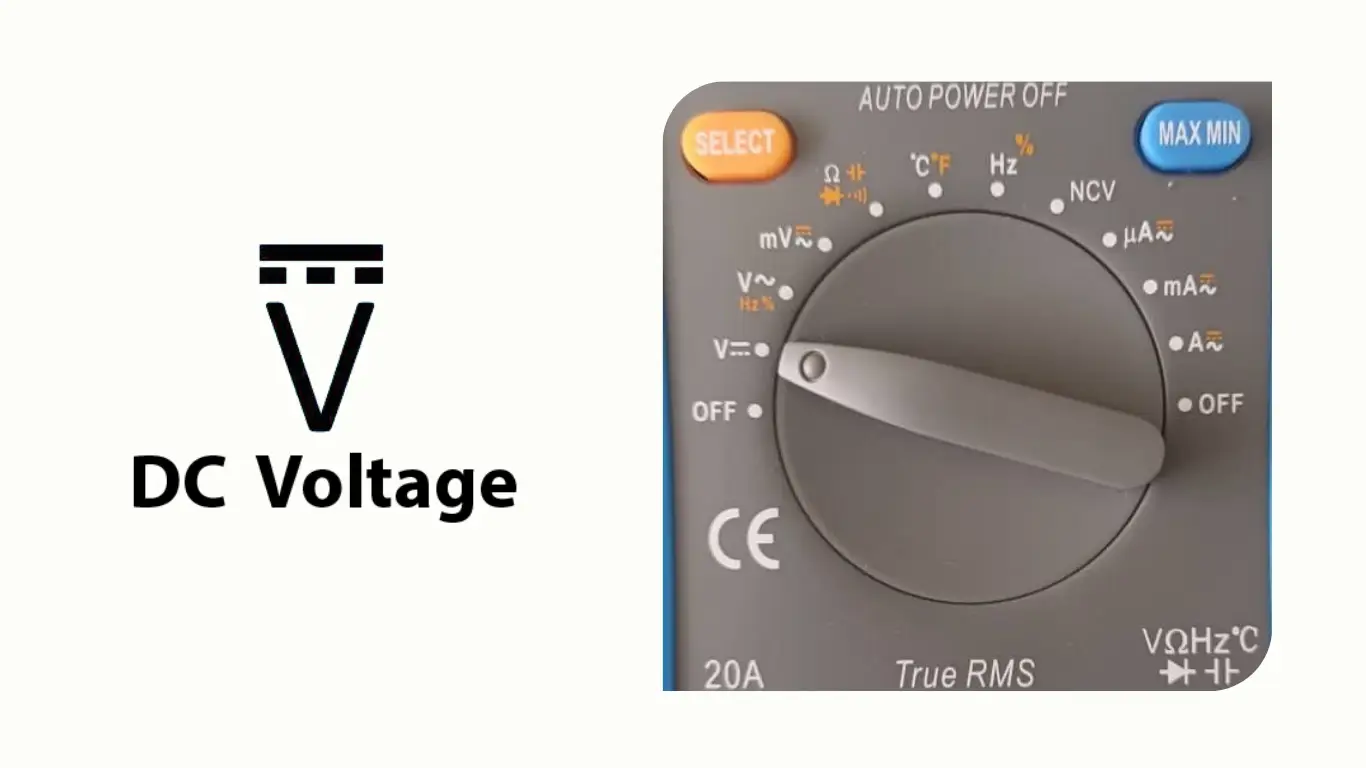
The symbol for DC voltage is typically shown as a capital "V" with a solid line and a dashed line above it, or sometimes as V⎓ or V– . This symbol indicates that the multimeter is set to measure direct current (DC) voltage. DC voltage is found in sources where polarity remains constant, such as batteries, solar panels, automotive systems, and most electronic devices.
How to Measure DC Voltage Using a Multimeter
To measure DC voltage, set the dial to the V⎓ position. Common examples include checking a 9V battery or verifying the output of a DC power supply. If your multimeter does not automatically adjust its range (non-auto-ranging), start with a higher voltage setting than you expect to measure—for instance, select the 20V range if measuring around 12V—to protect the meter. Connect the red probe to the positive side of the circuit and the black probe to the negative side or ground.
Useful Tip: Understanding Polarity and Readings
If you accidentally reverse the probes while measuring DC voltage, the multimeter will usually display a negative value, indicating reversed polarity. However, the magnitude of the voltage reading will still be correct, and this will not harm the device. Always ensure the circuit is powered when taking a measurement—this is naturally the case for batteries but needs confirmation for powered circuits. Use the DC voltage setting exclusively when measuring DC sources to ensure accurate results. Proper use helps you verify battery strength, check power supplies, and troubleshoot various electronic devices.
Real-World Example: Diagnosing Weak Batteries
Suppose you are trying to figure out why a remote-controlled car isn’t operating. Switching your multimeter to DC voltage mode, you test the 1.5V batteries. The multimeter shows only 1.2V, suggesting the batteries are weak and need to be replaced.
AC Voltage Symbol on Multimeter: V~
The symbol for AC voltage is usually represented by a capital "V" alongside a tilde (~), indicating the alternating nature of the current. The wavy line symbolizes the periodic reversal of direction, typical of AC systems following a sine wave pattern. This setting is used for measuring voltages in household outlets and other AC-powered equipment. Some multimeters combine AC and DC voltage on the same setting, requiring a mode switch, while others clearly distinguish AC using the ~ symbol.
How to Use the V~ Setting on a Multimeter
To measure AC voltage, turn the dial to the V~ setting. Common use cases include checking if a wall outlet is live (generally around 120V or 230V AC, depending on your region) or testing the output of AC-powered devices like generators or transformers. Connect the probes across the two points of the circuit—for example, one probe in each slot of an outlet, or between the hot and neutral wires. Since AC voltage alternates, there is no need to worry about probe polarity.
Important Safety Tips for Measuring AC Voltage
Measuring AC mains voltage requires strict safety precautions. Always use probes with proper insulation and keep your fingers behind the protective guards. Ensure that your multimeter has the correct CAT safety rating for the voltage level being measured. If available, use the Low Impedance (LoZ) setting when testing mains voltage. LoZ mode helps remove phantom voltages—false readings caused by capacitive coupling—ensuring that the displayed voltage accurately reflects the true voltage present in the circuit.
Real-Life Example: Diagnosing a Faulty Wall Outlet
Imagine you notice a lamp in your house is not working. You set your multimeter to AC voltage mode and test the wall outlet. The reading shows approximately 0V, confirming no power. You then inspect your circuit breaker panel and find a tripped breaker. After resetting the breaker, you test the outlet again and get a reading of about 120V. The lamp now works properly, indicating that the problem was with the circuit breaker, not the lamp or the outlet.
AC Millivolts Symbol on Multimeter:(mV~)

Some multimeters offer a dedicated setting for measuring very small AC voltages, represented by mV~ . This setting is designed for precise measurements in the millivolt range, often needed when working with delicate electronic sensor outputs or low-level audio signals.
How to Measure AC Millivolts
Switch the dial to the mV~ position when you need to measure tiny AC voltages that are too small for the standard AC voltage setting to capture accurately. For example, you might use this setting to measure the output from a microphone or detect ripple voltage on a power supply line. The measurement procedure is similar to regular AC voltage: connect the probes across the two points of interest.
Important Tip for AC mV Mode
On many multimeters, the AC millivolt range will auto-range within a limited span, typically up to a few hundred millivolts. Applying a higher voltage than the range can handle may result in an OL (overload) message or cause the meter to max out. Always make sure the voltage you're testing falls within the appropriate range.
Real-World Example: Testing Audio Signals
Imagine you are testing an audio amplifier. By connecting your multimeter set to AC mV mode to the headphone jack of an MP3 player, you observe readings around 50 mV~ fluctuating with the music. This confirms the presence and strength of the input audio signal to your amplifier.
DC Millivolts Symbol on Multimeter:(mV⎓)
Similarly, some multimeters feature a DC millivolt range, symbolized as mV⎓ or with a solid and dashed line. This setting is used for measuring very small DC voltages with higher accuracy.
How to Measure DC Millivolts
To measure low DC voltages, turn the dial to mV⎓ or activate it via a secondary function button if necessary. This range is ideal for applications like checking small voltage drops, sensor outputs, or precise calibration work where readings are only a few millivolts.
Important Tip for DC mV Mode
Before measuring, short the probes together to ensure the meter reads zero; if there's a small offset, you can manually subtract it or use the relative mode function. Maintaining solid probe connections and minimizing electrical noise—such as twisting probe leads together—helps ensure more accurate low-voltage measurements.
Real-World Example: Measuring a Temperature Sensor Output
Suppose you're measuring a temperature sensor that outputs 10 millivolts per degree Celsius. Using the DC mV setting, you observe a reading of approximately 250 mV, suggesting a temperature of around 25°C. Without the fine resolution offered by the millivolt range, such small signals might be difficult to detect accurately on standard voltage ranges.
Current Measurement Symbols
| Symbol | Meaning |
|---|---|
| A⎓ | High DC current (up to 10A) |
| mA⎓ | Medium DC current (milliamps) |
| μA⎓ | Low DC current (microamps) |
| A~ | High AC current |
| mA~ | Medium AC current |
Current measurements show the amount of electron flow in a circuit, expressed in amperes (A). Most multimeters can measure both DC and AC current, but switching to current measurement usually requires moving the red probe to a separate A input jack. Depending on the model, current-related symbols may be grouped or shown separately on the dial.
DC Current Symbol in Multimeter: A⎓
The symbol for DC current often appears as "A" with a solid and dashed line (⎓), or sometimes simply as A–, or just A if the device auto-detects the current type . This setting is used to measure direct current flow in a circuit.
How to Measure DC Current:
Move the red probe to the correct jack—either the mA jack for small currents (up to around 200 mA) or the A jack for larger currents (up to 10A or 20A depending on the meter). Set the dial to A⎓ for DC current measurement. To measure current, you must place the multimeter in series with the circuit, meaning you need to open the circuit and insert the meter so the current flows through it. For example, to measure the current drawn by an LED, connect the meter between the LED and its power source.
Never connect the meter in current mode directly across a voltage source, as this can cause a short circuit and damage the meter or blow a fuse. After measuring current, switch back to a voltage or resistance mode and return the red probe to the VΩ jack. If unsure of the expected current, always start with the highest current range first to avoid damaging the meter.
Imagine you want to measure the current drawn by a small DC motor connected to a 9V battery. By inserting the multimeter in series and setting it to DC current mode, you find the motor pulls around 0.2 A during normal operation and nearly 1 A when the motor shaft stalls. This information helps you select the right power source and wiring for your project.
AC Current Symbol in Multimeter: A~
The symbol A~ represents the AC current mode, indicated by the wavy line . While not all basic multimeters can directly measure AC current (some require a clamp accessory), many do offer a limited AC current function.
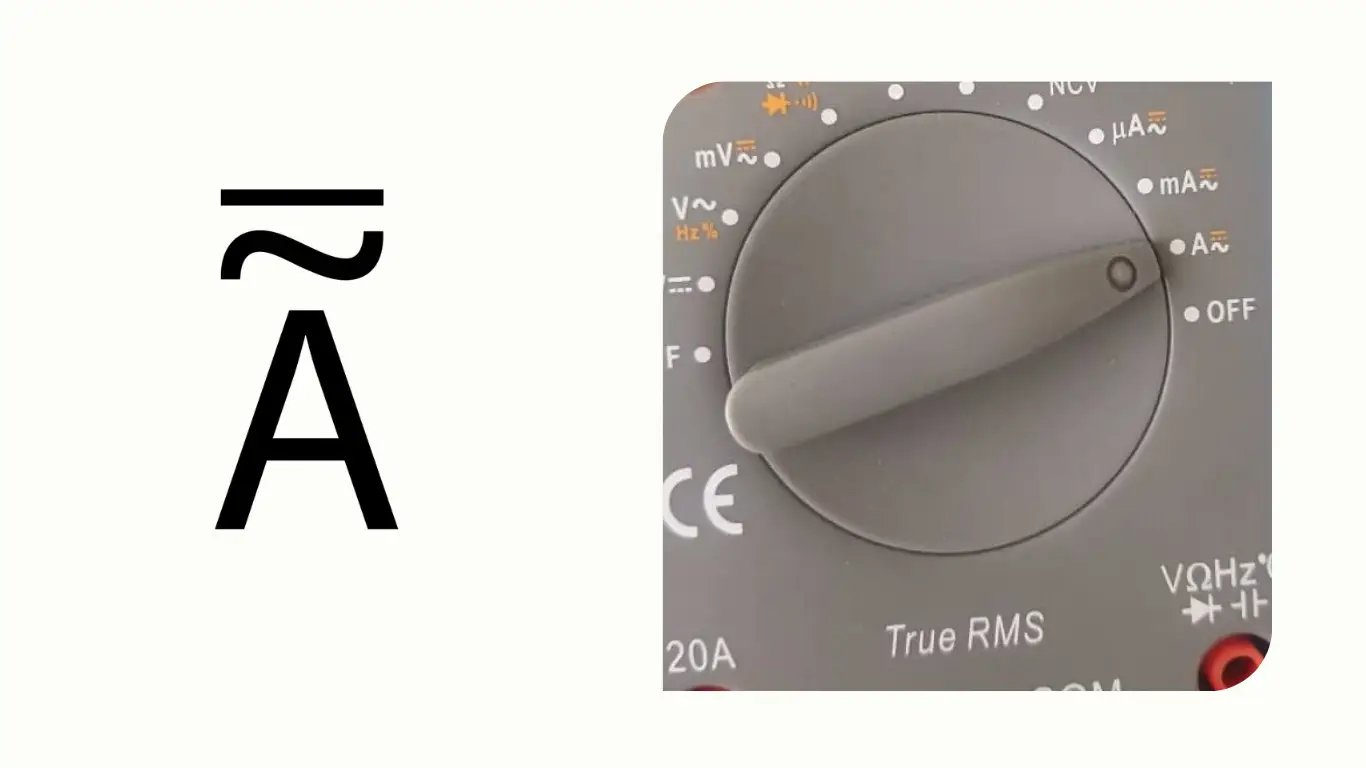
How to Measure AC Current:
Just like DC current, connect the multimeter in series with the load. Set the dial to A~ and use the appropriate jack based on the expected current (either mA or A input). AC current measurement is often used for appliances or devices powered by the mains. However, for higher AC currents, a clamp meter is generally safer and more convenient
If the AC current you are measuring isn't a pure sine wave, a true-RMS multimeter is recommended for accurate readings. Also, standard multimeters are optimized for 50/60 Hz frequencies; accuracy can drop at higher frequencies.
Suppose you are testing an old transformer-powered device plugged into a wall outlet. Using the AC current mode and connecting in series, you measure 0.5 A at 120V AC. This reading helps confirm that the device operates within its expected current range.
Milliamp and Microamp Symbol in Multimeter:(mA/µA)
Multimeters often include finer ranges for measuring smaller currents: milliamps (mA) and microamps (µA) . These allow for more precise measurements of small current flows that would not register accurately on higher ampere settings.

When to Use mA and µA Ranges:
Use the mA or µA ranges for measuring small currents, such as leakage currents or standby currents in electronic circuits. They provide greater resolution, helping you detect tiny currents that would otherwise be rounded off to zero on higher ranges.
When measuring extremely small currents (especially in the µA range), avoid touching the probe tips to minimize introducing body resistance. Also, be cautious if your meter shows "OL" in the mA range—it indicates overload, and you should switch to the higher A range.
An electronics hobbyist measures the sleep mode current of an Arduino board. By setting the meter to the microamp range and connecting it in series with the board’s power supply, they detect a current draw of 50 µA. This confirms the Arduino’s low-power operation, which would not be visible on a higher current range.
Resistance, Continuity, and Diode Test Functions
| Symbol | Meaning |
|---|---|
| Ω | Resistance measurement (Ohms) |
| 🔔 or ))) | Continuity test (beeps if circuit is complete) |
| ▶| | Diode test (forward voltage drop check) |
Multimeters provide several functions to test the integrity of circuits and components. Resistance, continuity, and diode test modes are usually located close together on the dial, as all relate to how electricity flows—or fails to flow—through a material. The key symbols include Ω for resistance, a diode icon for diode tests, and a speaker or sound wave symbol for continuity.
Resistance Symbol in Multimeter: (Ω Symbol)

Resistance is measured using the Ω (ohm) symbol, representing the object's opposition to current flow.
How to Measure Resistance:
Set the dial to the Ω position. Ensure the circuit or component is powered off before testing. Place the probes across the component or connection. The multimeter sends a small current through and measures the voltage drop to calculate resistance according to Ohm’s law.
Interpreting Results:
The meter may display readings in ohms (Ω), kiloohms (kΩ), or megaohms (MΩ). A reading like 5.6 MΩ indicates 5.6 megaohms. If the display shows "OL," it means the resistance is out of range, indicating an open circuit.
Touching the probes together should show nearly 0Ω. If measuring a resistor in-circuit, remember that parallel paths might affect the reading. Isolating one lead can improve accuracy. For very low resistances, use the relative (ΔREL) mode to zero out lead resistance.
Testing a toaster’s heating element shows "OL" on the multimeter, confirming the element is broken and causing an open circuit.
Continuity Testing Symbol in Multimeter: (🔊 Speaker Icon)
Continuity mode checks if two points are electrically connected. It is often marked with a speaker or sound wave icon.
How to Perform a Continuity Test:
Turn the dial to the continuity setting. If the multimeter shares continuity and diode test functions, use the function button to toggle between them. Touch the probes to the two points. If they are connected (typically under 30Ω resistance), the meter will beep.
Continuity tests are ideal for quick checks like verifying fuses, wire integrity, or PCB traces. The beep makes it easier to work without constantly looking at the screen. Be aware that the threshold for beeping may vary between meters.
While repairing a lamp, you test the switch. The multimeter beeps when the switch is "on," confirming proper contact, and stays silent when the switch is "off."
Diode Testing Symbol in Multimeter: (→|— Symbol)
The diode test function uses a symbol resembling a triangle pointing to a line. This mode tests diodes, transistors, and LEDs.
How Diode Test Works:
In diode mode, the meter applies a small voltage and measures the forward voltage drop. A standard silicon diode should show about 0.6V, while Schottky diodes may show around 0.2V–0.3V. LEDs can show between 1.5V and 2.5V depending on color.
- How to Use It:
Switch to the diode symbol. Place the red probe on the anode and the black probe on the cathode. A normal forward voltage reading confirms a good diode. Reverse the probes to check for reverse blockage (should show "OL").
Testing diodes in circuit can sometimes be misleading due to parallel paths. Ideally, remove the diode or isolate one leg for accurate measurement.
Checking a power supply's bridge rectifier shows one diode with 0.000V in both directions, indicating it is shorted and needs replacement.
Capacitance Symbol in Multimeter: –|(– or F
Capacitance refers to a component’s ability to store an electrical charge, and it is measured in farads (F). Many digital multimeters offer a capacitance measurement feature. The symbol for this mode may vary—it is often shown as –|(– (a schematic capacitor symbol with a curved and straight plate), simply a capital "F," or it might share a spot with the diode test function, activated by a "Shift" or secondary button.
How to Measure Capacitance
To measure capacitance, turn the dial to the capacitance icon or select the setting labeled with units like nF or μF. Some multimeters require pressing a secondary mode button to access this function.
Before measuring, make sure the capacitor is fully discharged to prevent damage to the multimeter and ensure accurate readings. Then, connect the capacitor to the appropriate ports if the meter has special slots, or use the standard probes to touch the capacitor terminals. The multimeter applies a small voltage, charges the capacitor, and then displays the measured capacitance, typically in nanofarads (nF) or microfarads (μF).
When measuring large capacitors, expect a short delay as the multimeter charges the capacitor and stabilizes the reading. Keep a steady connection during this time. If the capacitor is faulty or leaking, the reading might be unstable or significantly lower than expected.
For very small capacitances in the picofarad (pF) range, some meters may struggle to provide accurate measurements. In these cases, using the relative (REL) mode to zero out the lead capacitance can improve precision.
An HVAC technician troubleshoots an air conditioning unit that fails to start. Suspecting a bad motor run capacitor, labeled 40 μF, they remove it and measure it using the multimeter’s capacitance function. The meter shows only about 5 μF, indicating severe loss of capacitance. Replacing the faulty capacitor with a new 40 μF unit restores the system to proper operation.
Frequency and Duty Cycle Measurements
Modern digital multimeters often include functions for measuring signal frequency (Hz) and duty cycle (%), especially if they have a built-in frequency counter for AC voltage signals or a dedicated Hz setting.
Frequency Symbol in Multimeter: (Hz Symbol)
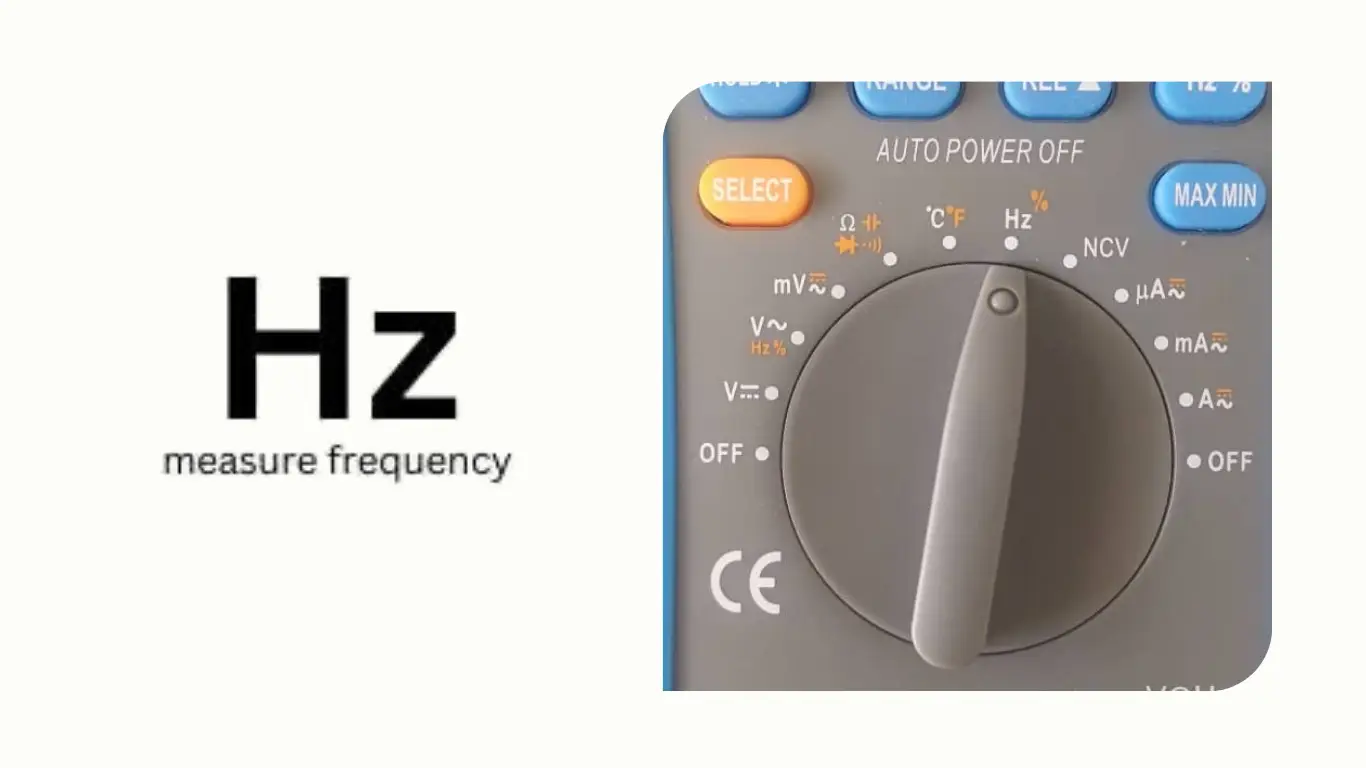
Frequency, expressed in hertz (Hz), indicates the number of cycles per second in an AC signal or pulse train. Some multimeters show a Hz marking near the AC voltage range, while others have a separate setting specifically for frequency. Often, frequency measurement is activated by selecting AC voltage and pressing a secondary button labeled "Hz." Certain models may even have a dedicated Hz/% dial position.
How to Measure Frequency:
If your meter has a direct Hz setting, simply turn the dial to it. Otherwise, select the AC voltage or current range that fits the signal, then press the Hz button to switch the display to frequency mode. Touch the probes to the signal points, and the display will show the frequency instead of the voltage. This method is ideal for verifying mains frequency (around 50.0 or 60.0 Hz), checking function generators, oscillators, or analyzing PWM signals.
The signal’s amplitude must fall within a specific range for accurate frequency detection. Very low or very high voltages may prevent the meter from reading properly. Also, noisy or distorted waveforms can cause unstable or inaccurate readings. Most meters have limits, often up to a few hundred kilohertz (kHz) or a few megahertz (MHz).
You build a simple NE555 timer circuit to blink an LED. Probing the output with your multimeter in frequency mode shows a steady 2.0 kHz reading, confirming that the timer operates at the intended frequency.
Duty Cycle Symbol in Multimeter: (% Symbol)
Duty cycle refers to the percentage of time a waveform remains in the "high" state during one complete cycle. Meters that support duty cycle measurement often display a % symbol alongside Hz.
How to Measure Duty Cycle:
Set your multimeter to Hz/% mode and connect it to the signal. Activate the duty cycle reading using the function button if needed. The meter will display the percentage of the cycle that the signal is high. For example, a reading of 50% means the signal is high half the time and low half the time. A 10% reading suggests a brief pulse relative to the full period.
Duty cycle readings work best with stable, repetitive signals like PWM outputs. Ensure the signal voltage swings fully between low and high logic levels (typically near 0V for low and above 2–3V for high) for accurate measurement.
While adjusting a PWM dimmer for LED lights, you observe a 75% duty cycle at full brightness. As you dim the lights, the reading drops to 25%, confirming the dimmer controls brightness by adjusting the duty cycle.
Temperature Symbol in Multimeter:(°C / °F )

Many digital multimeters can also measure temperature using a thermocouple probe, usually indicated by a thermometer symbol or °C/°F marking on the dial.
How to Measure Temperature:
Select the temperature setting on the multimeter, and choose °C or °F as needed. Plug the thermocouple into the appropriate ports (usually COM and a special temperature input or an adapter). Once connected, the multimeter will display the temperature at the probe’s tip. Touch the probe to the object or environment to measure its temperature.
Allow time for the probe to stabilize after moving between different temperatures. Keep in mind that typical accuracy is about ±1% plus a few degrees, which is sufficient for most general purposes but not for precise laboratory measurements. Always ensure you're using the correct probe type recommended for your multimeter.
An engineer monitors a power transistor’s heatsink after extended use. Using a thermocouple probe, they measure a temperature of 75°C, prompting them to improve the cooling system by adding a fan or larger heatsink. Without this feature, detecting thermal issues would be much more difficult.
You can measure ambient air temperature, surface temperatures of electronic components, HVAC vent outputs, and more. K-type thermocouples, commonly used, typically cover a range from -40°C to 400°C.
Specialized and Advanced Functions in Digital Multimeters
Beyond standard measurements, many high-end digital multimeters feature specialized modes for advanced diagnostics. Here’s an overview of some commonly encountered advanced functions:
Transistor hFE Test (hFE Socket/Symbol)
Some multimeters offer a transistor test feature, labeled as hFE, which measures the DC gain of a transistor. This usually involves a small socket on the multimeter body—rather than the dial—where you insert the transistor leads.
Align the transistor’s emitter, base, and collector leads with the labeled socket holes (typically for NPN or PNP types). The meter applies a small current and calculates the transistor's gain, displaying the approximate hFE value.
While useful for quickly estimating gain or identifying transistor types, hFE measurements can vary depending on the test current. This feature has become less common on newer models, with dedicated transistor testers often preferred today.
After salvaging a collection of old transistors, you use your multimeter’s hFE socket to differentiate NPN from PNP types and get an idea of their gain values. One device reads 120 hFE (likely a small-signal NPN), while another reads 20 (probably a power transistor).
Low Impedance Mode (LoZ)
LoZ, or Low Impedance mode, reduces the meter’s input resistance to about 3kΩ. This mode is designed to eliminate phantom voltages caused by capacitive coupling, which can occur in long cable runs or near energized wires.
How to Use LoZ:
Switch to the LoZ setting—often labeled “LoZ,” “V⚡,” or “Auto-V/LoZ”—when suspicious low voltages appear. If the voltage reading collapses to zero in LoZ mode, it was a ghost voltage. A real live voltage will remain stable.
Avoid using LoZ on delicate electronics. The lower impedance could damage sensitive circuits. It’s primarily intended for electrical systems troubleshooting.
An electrician measuring a wire shows ~50V with standard AC voltage mode. Switching to LoZ mode, the reading drops to 0V, confirming it was a ghost voltage and the wire is not energized.
Low-Pass Filter (LPF) for AC Measurements
Advanced meters may include a Low-Pass Filter (LPF) mode, useful for measuring AC signals that are not pure sine waves, such as the outputs from variable frequency drives (VFDs).
How It Works:
If you see a sine wave symbol combined with "Hz" or "LF," it indicates LPF mode. Activating it filters out high-frequency noise, allowing the meter to accurately read the fundamental 50/60 Hz signal.Use Case:
Essential in industrial settings for accurate voltage or frequency readings on noisy or PWM-shaped signals from motor drives.
Auto-Detect Voltage/Continuity (VCheK™ and Similar Features)
Some multimeters, feature an auto-detect mode like VCheK™, represented by a combined V/Ω symbol. This function automatically identifies whether the circuit has voltage or continuity without manually changing settings.
Tip:
Auto-detect modes are extremely convenient for fast troubleshooting, although there might be a slight delay compared to manually selecting the specific mode. They’re ideal for basic checks like determining whether a wire is live or continuous.
Additional Advanced Features
Certain models may offer even more specialized options, such as:
A square wave output symbol for generating test signals.
A lightning bolt icon to warn of hazardous high voltages.
While not every multimeter will include these features, the functions covered above represent the most common specialized capabilities you'll likely encounter.
Utility Icons and Configuration Buttons in Digital Multimeters
Beyond basic measurement functions, modern multimeters include various utility icons and buttons that enhance the measurement process and user experience.
Hold Function (HOLD)
Many multimeters have a HOLD button or a small icon resembling a hold symbol. Pressing this button freezes the current reading on the display, often indicated by "H" or "Hold" appearing on the screen.
- Usage:
Hold is extremely useful when you cannot easily view the screen while taking a measurement. For instance, you can press HOLD while probing in a tight space, then check the frozen reading afterward. Some models offer an Auto-Hold feature that automatically locks stable readings and emits a beep. - Tip:
Always remember to release the hold function before taking another measurement, or you may mistakenly think your meter isn't updating. - Real-World Example:
When measuring voltage deep inside a car’s engine bay, you use the HOLD feature to freeze the reading, making it easier to retrieve the value (e.g., 13.8V) without needing a second person.
Manual and Auto Range Selection (Range Button)
While most digital multimeters are auto-ranging by default, many include a Range button (often labeled "Range" or with arrow symbols) that allows manual range selection. When auto-ranging is active, "AUTO" usually appears on the screen.
- Usage:
Pressing the range button locks the meter to the current range. Pressing it repeatedly cycles through available ranges, providing a more stable display, especially for fluctuating signals. - Tip:
For everyday measurements, it’s best to return to auto-ranging after manual adjustments. Familiarize yourself with how your meter displays range indicators like "mV," "V," etc. - Real-World Example:
When monitoring a sensor output near 1V, locking the range prevents the meter from constantly shifting decimal places between ranges, making the readings easier to track.
Relative Mode (ΔREL)
Relative mode, indicated by REL or a delta symbol (Δ), allows you to set a temporary zero point based on a reference measurement.
- Usage:
Press REL to store the current reading as zero. Subsequent measurements then display the difference relative to that point—ideal for compensating lead resistance or monitoring small drifts. - Tip:
Remember to deactivate REL mode when moving to a new type of measurement to avoid confusion from the offset. - Real-World Example:
When measuring 1Ω shunt resistors, using REL mode subtracts probe resistance from your measurements, ensuring higher accuracy when checking for resistors that are out of specification.
Min/Max Capture
Many multimeters include a MIN/MAX button that records the highest and lowest values measured over time.
- Usage:
Press MIN/MAX to start recording. Subsequent presses display the minimum or maximum captured value. Holding the button typically exits the mode. - Tip:
Be aware that min/max response time can vary; basic models might miss very fast transients, while advanced ones offer peak capture capabilities. - Real-World Example:
Monitoring the voltage sag when a refrigerator compressor starts up reveals a minimum reading of 112.5V (compared to 120V nominal), helping assess circuit stability under load.
Backlight (Bulb Icon)
A backlight button, often marked with a bulb icon or labeled "Light," illuminates the LCD for easier reading in dim conditions.
- Note:
Backlights often turn off automatically after a short period to preserve battery life. Extended use can drain the battery faster, so use it as needed.
Low Battery Indicator (Battery Symbol)
A battery icon appears on the display when the meter’s battery is running low. When active, measurements—especially resistance readings—may become unreliable.
- Tip:
Keep spare batteries handy. If readings seem unusual or the display dims, check for the battery icon first to avoid chasing false issues.
Other Display Indicators and Icons
Modern multimeters use various on-screen indicators to communicate additional information:
- OL or 1.: Overload or out-of-range warning, often seen in resistance or voltage measurements.
- Negative Sign (-): Indicates reverse polarity during DC measurements.
- Unit Prefixes: Symbols like m (milli), µ (micro), k (kilo), M (mega) show reading scales.
- AC/DC Symbols: Visual indicators to show whether the meter is measuring AC (sine wave) or DC (straight line).
- Speaker Icon: Lights up during continuity tests when the beeper is enabled.
- Lightning Bolt (⚡): Warns of potentially dangerous high voltages.
Understanding these icons helps you accurately interpret your multimeter's readings and avoid potential mistakes during testing.
Confused by the options? Let us help you choose the perfect model. Click here to open popup
What are symbols on a multimeter?
Symbols represent measurement modes like V~ (AC voltage), V⎓ (DC voltage), A~ (AC current), A⎓ (DC current), Ω (resistance), →|— (diode test), 🔊 (continuity), Hz (frequency), and F (capacitance).
How do you use a multimeter for beginners?
Select the measurement type, connect the black lead to COM and red to the right port, turn the dial to the correct symbol, place the probes, and read the value on the screen.
What do all the settings mean on a multimeter?
Settings correspond to voltage (AC/DC), current (AC/DC), resistance, continuity, diode test, frequency, capacitance, and sometimes temperature or duty cycle.
How do you read a multimeter reading?
Check the number, the unit (V, A, Ω), and prefixes like m (milli), µ (micro), k (kilo), or M (mega). Confirm you're in the correct AC or DC mode.
What is 2000m on a multimeter?
It means 2000 millivolts (mV), or 2 volts. It’s a high-precision range for measuring small voltages.
What is the symbol for continuity on a multimeter?
The continuity symbol usually looks like a speaker or sound wave icon. It triggers a beep if the circuit is continuous.
How to use multimeter to check voltage?
Turn the dial to V⎓ (DC) or V~ (AC), plug black lead into COM, red into V port, and touch the probes to the circuit—then read the voltage on the screen.
How to use multimeter for resistance
Set the dial to Ω, power off the circuit, and place the probes across the component to measure resistance.
How to use reversing meter on a multimeter
Set the multimeter to V⎓; if the reading is positive, polarity is correct—if negative, the probes are reversed.
How to check 240 voltage with a multimeter
Set the dial to AC voltage (V~), insert one probe into each hot slot of the 240V outlet, and read the display. Use caution with high voltage.
what is the diode symbol on a multimeter
The diode test function uses a symbol resembling a triangle pointing to a line. This mode tests diodes, transistors, and LEDs.
About the Author :

I’m Mahboubeh Jahebi, a content writer and SEO expert with over 5 years of experience in industrial equipment and precision measurement technologies. I’ve worked with international brands and contributed to the content strategy of Mohammad Mahdi Electronics (MME), a leading supplier of test instruments in the Middle East.

















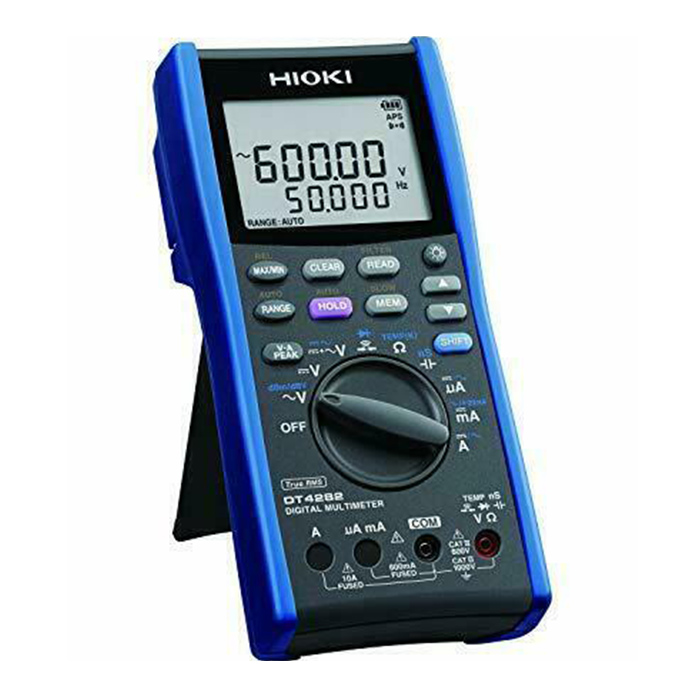










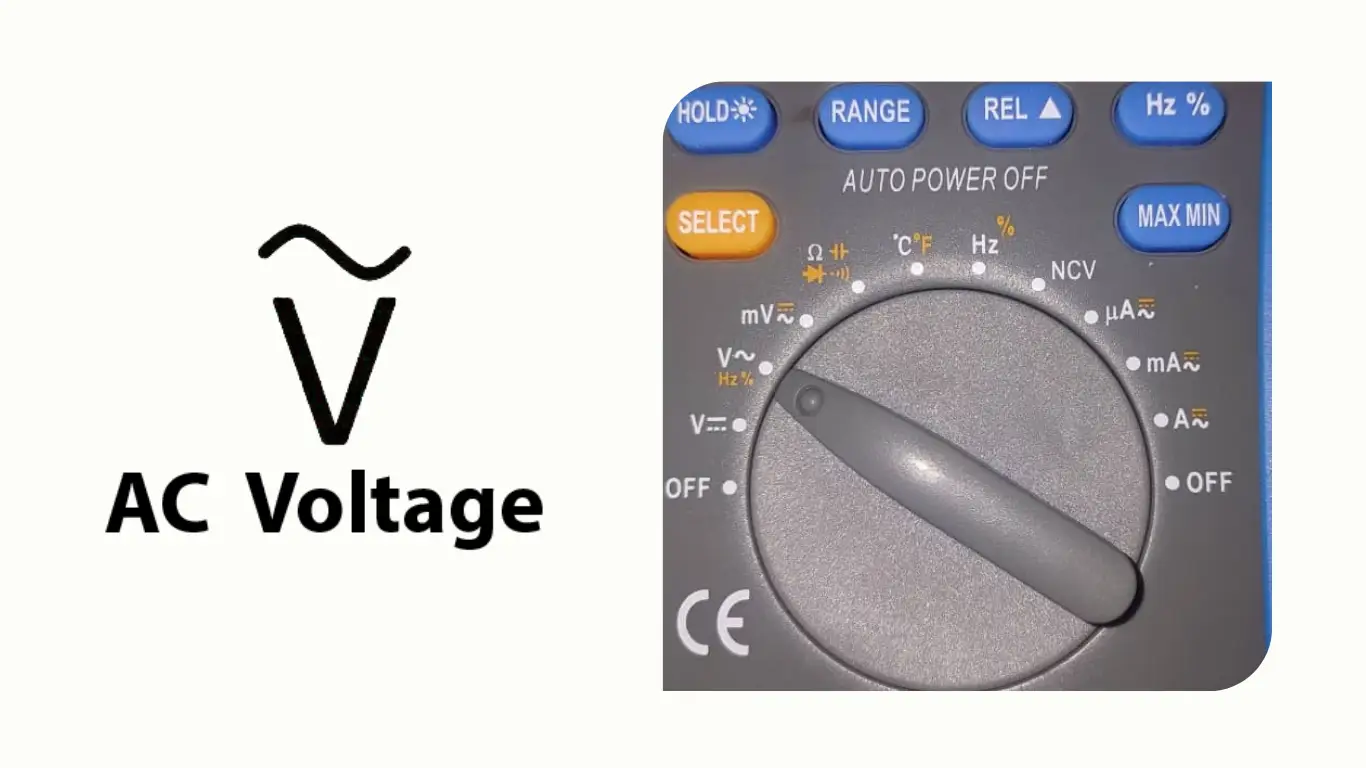



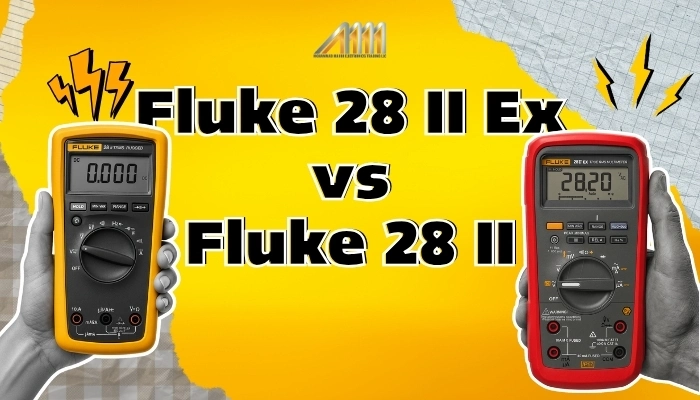

 Bench Multimeters
Bench Multimeters